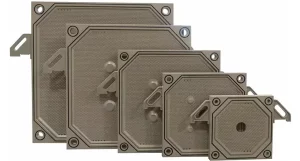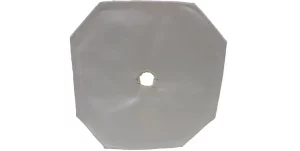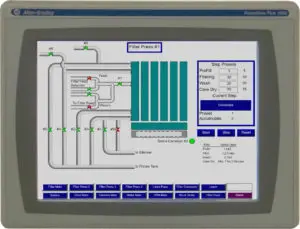A lot of customers ask us how to close and open a manually-operated hydraulic filter press. We are happy to explain it over the phone, but often it’s easier to watch and learn. Scroll down for step-by-step instructions.
Video: How-to Open/Close a Manual Filter Press
Closing your manual hydraulic filter press
- Make sure the valve is open (handle down) and your starting pressure is 0 PSI
- Push the follower as far forward as it will go to make room for the hydraulic cylinder.
- Flip the cylinder to the clamp position (down)
- Make sure your pump handle is unlocked!
- Turn the pressure knob toward you
- Begin pumping to build pressure
- Pump until you reach the required closing pressure (this should be indicated on your gauge, if it isn’t, check your IOM manual for the appropriate closing pressure for your size press). Get as close to the pressure as possible, under pumping will cause a mess and over pumping will fatigue your equipment.
- Lock handle in place and close the valve (up)
Your filter press is now closed!
Opening your filter press
- Open valve (down) and release pressure knob (turn away from you)
- Flip cylinder up
- Pull follower back
- Manually shift filter plates to remove filter cake
You can find all of our videos on our website or YouTube.
We check the comments on our blog posts every day, please feel free to leave us a question. Or, contact us.